I've recently discovered an annoying flaw with Wake-on-LAN (WoL) on Synology NAS devices. Earlier this year I put together some Python scripts that use APCUPSD to shutdown my ESXi hosts and Synology NAS cleanly when the UPS battery is at a critical level. APCUPSD then sends a power off command to the UPS. This leaves some battery left to do another shutdown if there was another power cut.
When the power is restored the UPS will restart and the Raspberry Pi will run a script to send me a sms alert and then send WOL events to the NAS and ESXi host.
Here is where there is a WOL issue with Synology NAS devices. When I tested WOL with my NAS it was after a clean shutdown with power still connected. This works without any issue. However, if power is removed from the NAS WOL will not work. The only way to power the Synology NAS back on after a clean shutdown and power has been removed is to press the power button.
Looking around online I managed to find this comment from Synology on their forums about the issue
"If the power supply of the system loses power, the WOL feature will not work as the system will lose its WOL settings. Unfortunately there is no workaround for this issue as it is a hardware behavior."
I was surprised that Synology NAS devices don't act like a PC where WOL is enabled in the bios and will always work after power has been removed and restored.
The only option I can see is to not shutdown the NAS and just let the UPS cut the power. This can then use the "Restart automatically after a power failure" option to restart the NAS. Far from ideal as you get warnings about the NAS being shut down improperly and you run the risk of causing issues with the NAS.
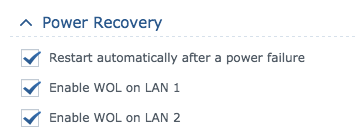
It would be great if Synology would add the option to always restart the NAS device after power is applied. This is a common option in a PC BIOS and should be easy to add given that the option to restart automatically after a power failure is already there.
Comments
comments powered by Disqus